Audio and Graphics The second, but equally important position in our Livestream Service is the Audio and Graphics Station, which is located just behind the Camera / Director Operator. By the title you can see that this position does two things at the same time - neither very hard but very important! Let’s visit the Audio portion first. As a way of a little background, our audio mixer is capable of providing two different mixes at the same time. In fact it can do up to 8 different mixes but for our purposes we will stay with two. The first mix is for the House - i.e. the people sitting in the Sanctuary during the actual Service. There is an operator for that who typically sits in the Sanctuary so they can hear what everyone else is hearing. The second mix if for the online people - the Livestream viewers. This mix is a little less complicated in some regards but is a little more hands on than the mix in the Sanctuary. The Sanctuary mix Operator hears what the congregation hears. So that means the piano and organ which do not have microphones on them, per se, are still heard as well as other natural sound aspects. That means that if all the microphones were turned off, you would still hear the Pastor speaking or the choir singing or the instruments playing - just maybe not quite as well. The online viewers, however, are not sitting in the Sanctuary, so if the microphones are off - they hear nothing. So, as you can see here, we have an iPad running the sound mixer application, showing the microphone inputs created just for the online viewer. Mic 1 is Pastor Joe’s wireless mic. Mic 2 is Andrew’s wireless mic. Mic 3 is the Lecturn mic. Mic 4 is the Hand Held Mic, typically used for Joys and Concerns but also available for other speakers. Mic 5 is the left hanging mic in front of the choir. Mic 6 is the right hanging mic in front of the choir. Mic 7 is the mic on a boom stand in front of the choir. And Mic 8 is actually in the back of the Sanctuary sticking out of the Audio / Visual Room. The first 4 mics are sort of self explanatory. The next 4 take a little more understanding. Mics, 5, 6, and 7 are typically used for when the choir sings, but they can be used for other things as well. When the organ or piano is playing those mics can be used to hear the instruments playing for the online crowd. When congressional singing takes place, Mics 5, 6, 7 and 8 can be used to hear the whole room. How much you use of each mic is subjective to what is going on and it takes a little thinking to decide what might work the best, and sometimes a little trial and error. The rule of thumb here is if it sounds good to you, bit probably will sound good to the online viewer. You will be wearing headphones so that you will hear what the online crowd is hearing, not what the people in the sanctuary are hearing - make sense? The second aspect of this position is advancing the slides, or graphics if you will, during the service. The slide show, being run from a Mac computer, is already built so all the operator needs to do is follow along in the bulletin and advance the slides accordingly. So, if we are singing a hymn, the lyrics will be on the slide show and the operator would advance the slides as we move from verse to verse. Same thing would be true for any liturgy that is being used. The feed for the graphics computer is camera 4 which you can see here. Your responsibility is to advance the graphics at the appropriate time. It’s up to the Director to decide how he/she wants to use it. We will talk about that more in the in-person training session. And by the way, the slide show is the Apple version of PowerPoint, so you may have some familiarity of Apple’s Keynote (the program we use) or PowerPoint. That’s the Audio and Graphics Operator responsibilities.! Thanks for watching!
 Peakland United Methodist Church
Live from Peakland United Methodist Church in Lynchburg, VA.
Peakland United Methodist Church
Live from Peakland United Methodist Church in Lynchburg, VA.
 Peakland United Methodist Church
Live from Peakland United Methodist Church in Lynchburg, VA.
Peakland United Methodist Church
Live from Peakland United Methodist Church in Lynchburg, VA.
 Peakland United Methodist Church
Live from Peakland United Methodist Church in Lynchburg, VA.
Peakland United Methodist Church
Live from Peakland United Methodist Church in Lynchburg, VA.
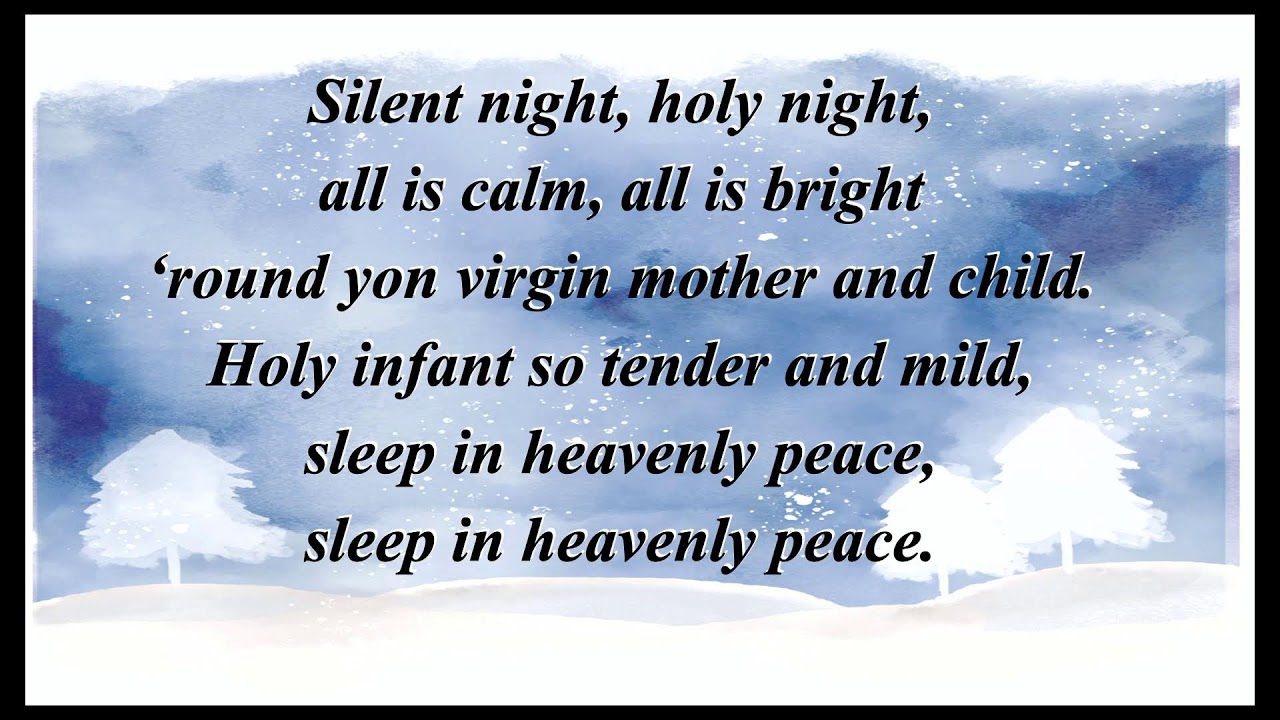 Peakland United Methodist Church
Live from Peakland United Methodist Church in Lynchburg, VA.
Peakland United Methodist Church
Live from Peakland United Methodist Church in Lynchburg, VA.
Comments & Upvotes